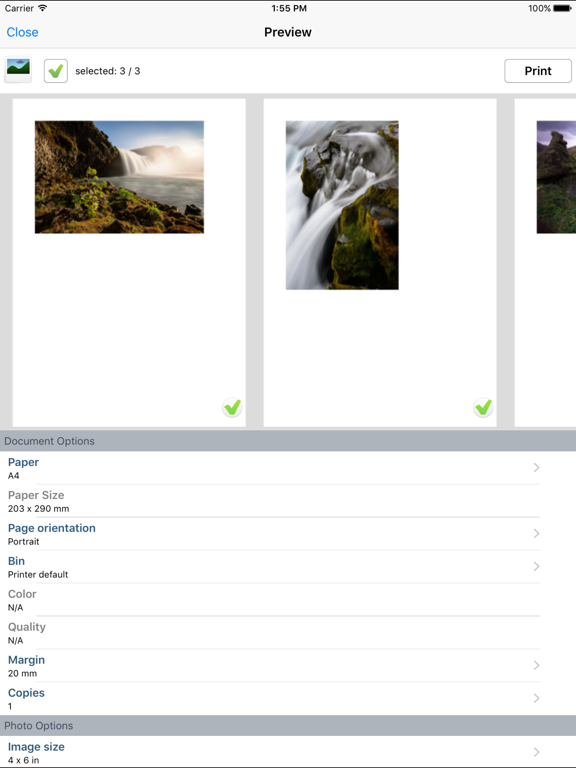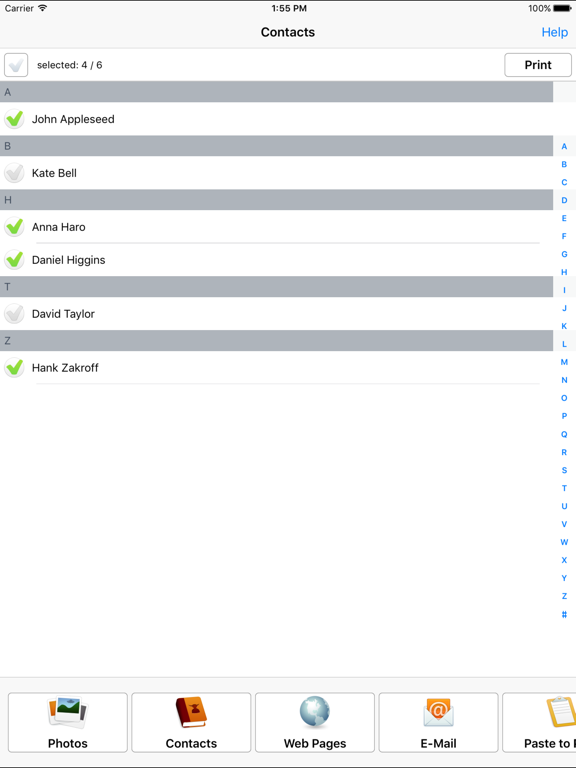PrinterShare Premium app for iPhone and iPad
Developer: Dynamix Software
First release : 27 May 2010
App size: 43.43 Mb
With PrinterShareTM you can print photos, contacts, and web pages. Many other apps, including Mail, Safari and Notes, allow you to copy something and then paste it into PrinterShare for printing.
FEATURES
Using paid PrinterShare app you can print the following content:
- Photos and images;
- Web pages, emails and attachments;
- Contacts;
- Content copied to clipboard (using Paste to Print);
- Content shared from other apps using the Action button.
You can print via:
- Wi-Fi (using a Wi-Fi Direct printer or using a Wi-Fi router as a middleman);
- Bluetooth (only on supported Apple MFi certified printers);
- PC or Mac (if your printer is shared using PrinterShare Console desktop client or standard tools of your computers OS);
- Google Cloud Print;
USING PRINTERS
Printing on Nearby wireless printers
Most of the Wi-Fi printers are detected automatically. PrinterShare can print on such printers directly in case they are supported by the app.
Here is the list of printers supported by PrinterShare app:
http://www.printershare.com/help-mobile-supported.sdf
If your printer is not among supported, you can print as well using the PrinterShare Console desktop app. As long as your printer available from a Windows or Mac computer, you can print via the Console. To use it, download the PrinterShare Console software on that computer from www.printershare.com .
PrinterShare app installed on your mobile device will find printers shared via the Console automatically. However, please note that your printer should be connected to the same Wi-Fi network to which your mobile device is connected.
Remote printing via the Internet
Also, you can print on printers located anywhere in the world via the Internet. This will require the same Console software installed on the computer at the receiving end, and a PrinterShare Console account registered. Printing from the PrinterShare Premium remotely using the PrinterShare Console does not require any additional payments.
MORE INFO
Please visit www. printershare.com for more information on printing with PrinterShare app